Meet new
SEO tool for Blogger. It is enabled in this blog and you can see how it works right now, just
click here. If you clicked you should see a new panel at the very top of this page. Also, the URL changed: see #seo hash added at the end. What the tool can do for you:
- Keywords analysis.
- Links analysis.
Keywords analysis
Click Keywords link to open keywords panel. Here you can verify multiple parameters. For this post try "SEO" keyword, you will see:
- Keywrods density. Heard many times it should be 1 - 3%, but do not follow these directions blindly. This just to make sure you didn't put too much. Remember, text is for people, not robots.
- Verifies if keywords present in page title (<title>...</title> tag).
- Checks if you have it in header tags (H1-H3).
- Checks if you have it in bold or strong tag.
- Tells you if you have key phrase in at least one image alt attribute.
- Tries to define if you have keywords in first and last sentences. Although it's not necessary, sometimes it helps search engines define better snippet for SERP.
- Calculates total amount of words.
You should know that it's not that easy to define boundaries of post text, sometimes menus, footers, archives and other widgets are taken too. The tool tries to do it's best to separate post text from other elements, but sometime you might want to help it. You can do that by adding id of HTML element where you want the tool to take text from, like this: "keyphrase | element_id". As this tool is made for Blogger it tries to find an element with id="main" (which is common for Blogger templates) and some other elements first. If all attempts failed it takes the whole text information on the page. When that happens you need to give and id explicitly, you can find it in the page source code. For example for this post the key phrase would be "SEO | post-body-6212945202675075652".
Links analysis
This panel gives you some information about the links on the page:
- Total number of links.
- Total number of external links (navigating to other sites).
- How many external links are not closed with "nofollow" attribute.
Tried that? Don't be scared by the numbers. Remember that by default it takes all links: menus, comments, widgets, even those links generated dynamically and not visible by the search engine bots. To get more precise results give it an id of HTML element where the tools should be searching links, just like for keywords.
Here's one more exremely useful thing comes with links analysis, look at "show" link near each line. Click it and you will get a list of the links. Click each link to highlight it on the page and scroll to it. It makes it easy to track suspicious links on you blog.
How to install the tool into your blog
Easy: open Blogger admin interface, navigate to Layout panel, add HTML/JS widget. Add the following code to it:
<script type="text/javascript">gradditSEOToolsLanguage = "eng";</script>
<script type="text/javascript" src="http://static.graddit.com/js/seotools/blogger/all.js"/></script>
First line set the language (to English). Second line call the script and enables the tool. Now open any page of your blog and add #seo to it's URL - the tools should show. You also can add a link into widget to add #seo hash, like this:
<a href="#seo" style="text-decoration: none; border-bottom: 1px dashed;">SEO</a>
That is all. More tools will follow, new panels will be added automatically. Let me know what additional functions you would like to see in this tool.
blogger,
seo,
Rate this posting:
{[['

']]}
You might like:
blogger,seo,


 ']]}
']]}

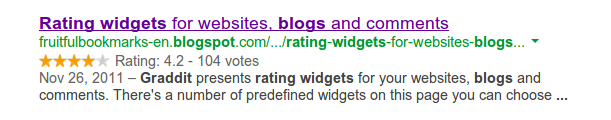


 ;
; 






